Visible to all
Logged in or any user role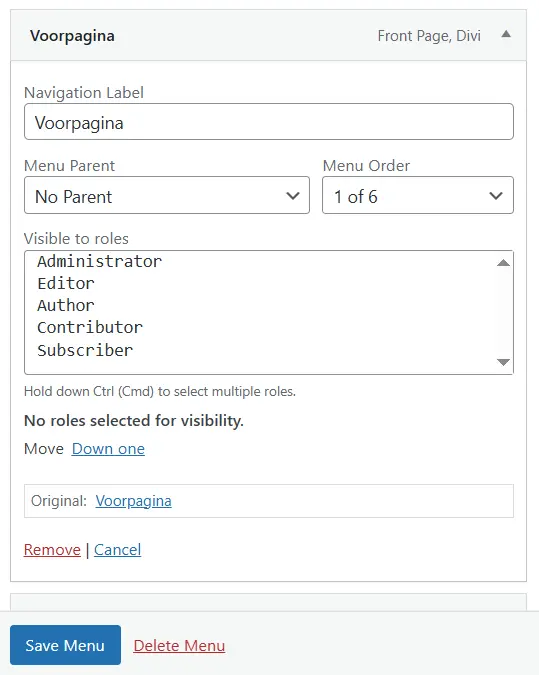
Manage Your Menu Visibility Based on User Roles
Do you want complete control over which users can see specific menu items? With the Role Based Menu Visibility plugin, you can easily determine which user roles have access to which menu options. This provides maximum flexibility, ensuring only relevant content is visible to the right users.
Features:
✔ Control visibility per user role – Select one or multiple roles for full access management.
✔ Maximum flexibility – Combine multiple roles for specific menu items.
✔ Supports all user roles – Both default and custom user roles are automatically displayed.
✔ Easy to use – Select roles through a simple dropdown, no manual entry required.
✔ Seamless integration – Works effortlessly with WordPress and other user management plugins.
This plugin gives you complete control over who can see what content, without complicated settings. Perfect for membership sites, online courses, or exclusive content!
Accessible to all visitors
If no roles are saved for a menu item, it’s treated as unrestricted—so the item is visible to everyone, including non-logged-in users.
Deselect a role or all roles.
To revert a menu item back to “Everyone” (i.e. no restrictions), you simply clear out the role selection in the menu item’s custom field.
Just click on the blue role name. Or when there are more than one roles, press CRTL and click all roles that are currently selected (so with blue background) to be removed.
When you remove all roles and then save the menu, the meta field is deleted. That means no role restrictions are applied, so the item will be visible to all visitors.